How to Boost Poor Wi-Fi Signals on Your Tablet


It’s a fact: our homes are being invaded. No, not by evil aliens, but by various wireless devices. And it’s great to be connected to a Wi-Fi network! When that network works fine, of course.
Because sometimes things can get nasty. Weak Wi-Fi signals and networks that keep disconnecting us from the Internet can make many of us grow a lot of gray hair within hours.
Fortunately, there are quite a few things that can be done to significantly boost poor Wi-Fi signals. Read this article and you will discover several methods that should help you appreciate the convenience of using your tablet without having it hooked to the router through an Ethernet cable.
Many people will start by focusing their efforts on the router. And that is certainly not a bad idea! Still, it’s best to start by fixing any problems that your tablet may have.
So how do you determine if you have got a problem with your tablet or with the router? The answer is dead easy: use another Internet-connected device to evaluate your Wi-Fi network. As an example, if you’ve got a smartphone that can connect to Wi-Fi, be sure to make it join the same network.
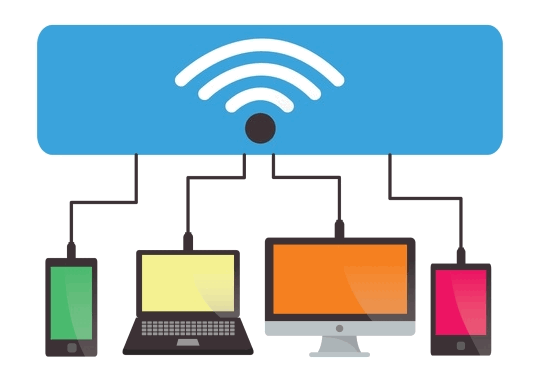
Then, place the second device – your smartphone - close to the tablet. It’s important to do so because you want to compare apples to apples.
If the second device works fine, but your tablet has problems, it’s clear that you must fix it, rather than troubleshoot your router.
Often times, lots of problems can be fixed by simply rebooting your tablet. It’s a simple process which usually involves holding down the power button for a few seconds, and then following the instructions on the screen.
If that doesn’t work, you may need to reset the Wi-Fi network information form your tablet’s Wi-Fi settings. Simply forget the network, and then reboot your tablet once more. Then, go to the Wi-Fi settings section and reconnect to your home network.
If this doesn’t work either, you may need to do a full factory reset. Don’t forget to make a full backup before attempting this, of course! If your tablet doesn’t have a hardware-related issue, this should fix the problem for good. It will also help you get rid of all the temporary files that may have accumulated while you’ve used the tablet over the years, installing and then uninstalling various applications.
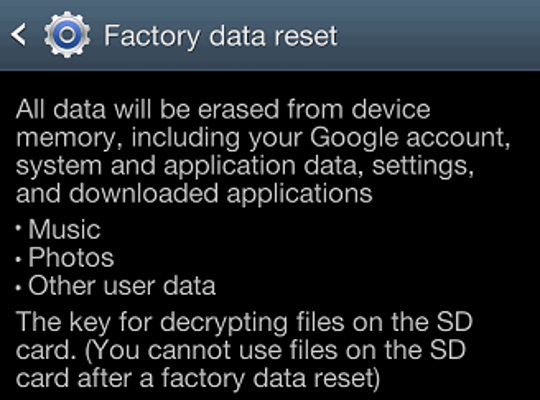
But maybe there is a problem with your router, after all. So before attempting to back up and restore your tablet, it is wise to try and restart your router. Simply unplug it, wait for a few seconds, and then plug it back in.
If the signal is weak, it may be a problem with the router, after all. Fortunately, there are lots of apps that can be installed, and then help you determine your Internet connection speed. My favorite is speedtest.net, which can help you measure the download and upload speeds as well.
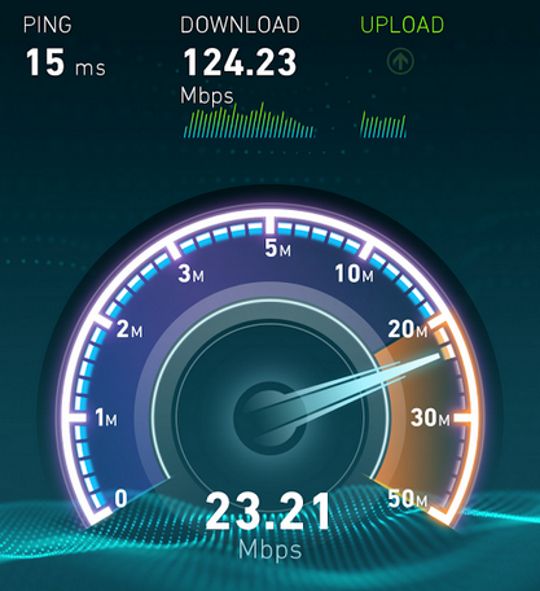
Install that app, and then move your tablet closer to the router. Then, run the test again. If speed increases, it’s clear that you’ve got the Wi-Fi signal propagation problem. If this is the case, you can fix the problem by replacing your router’s antennas and extension cables or - if that doesn’t work - by purchasing a Wi-Fi signal repeater.
It may also be a good idea to switch your router to a different Wi-Fi channel, because that particular frequency may be really crowded in your area. Fortunately, there’s an app for that as well.
Of course, if you’ve got small Internet access speeds even when your tablet is close to the router, it’s time to give your Internet service provider a call.


